Let’s walk you through the process of placing your order on MrClones.com step by step:
- Begin by visiting our website at https://mrclones.com/shop to explore the products you wish to order.
- Click on the product(s) of your choice, select the quantity you desire, and then hit the “Add to Cart” button.
- Once you’ve added all your desired products to your shopping cart and are ready to proceed, click on the shopping cart icon located at the top-right corner of your screen. This will direct you to the View Cart page.
- Review your cart to ensure that everything is correct. If you have a coupon code, enter it and click “Apply Coupon.” When you’re ready, click the green “Proceed to Checkout” button.
- After filling in all the required fields, click “Pay Now.”
- On the Checkout Confirmation page, you will find your order number and instructions for sending an Interac E-transfer. Please note that we ship orders only after receiving E-transfers.
- Once we have successfully received your E-Transfer, we will process your order, and you can anticipate receiving your clones within two weeks of payment. We will email you the tracking number as soon as it becomes available.