HOW TO SEND AN INTERAC E-TRANSFER: Sending an Interac E-transfer is a quick process if you use online banking with a Canadian bank or credit union. Comprehensive payment instructions will be provided on the order confirmation page after completing your order. If you are new to Interac E-transfers, you can find guidance at http://www.interac.ca/en/interac-e-transfer-consumer.html.
Locating Payment Information: Payment details can be accessed on the order confirmation page after placing your order. We recommend keeping a record of this information for your records, either by saving a copy or taking a screenshot. Please be aware that the email address for sending payment may change periodically, so ensure that you are sending to the one specified on your confirmation page.
Security Question for E-transfer:
- Question: What country do we live in?
- Answer: Canada
Payment Submission Deadline: We will reserve your order for 24 hours without payment. Failure to submit payment within this timeframe may result in the cancellation of your order.
Notification of Payment Submission: No separate notification is necessary, as we automatically receive a notification in our inbox from your bank when the E-transfer is sent to us. If you do not receive a payment confirmation email from us within 24 hours, it indicates that your bank may have placed a hold on the transfer and is awaiting your verification of payment. Alternatively, you may have sent the E-transfer to an incorrect email address. Please ensure the accuracy of the transfer details. Additionally, allow for extended processing time for E-transfers sent over the weekend.